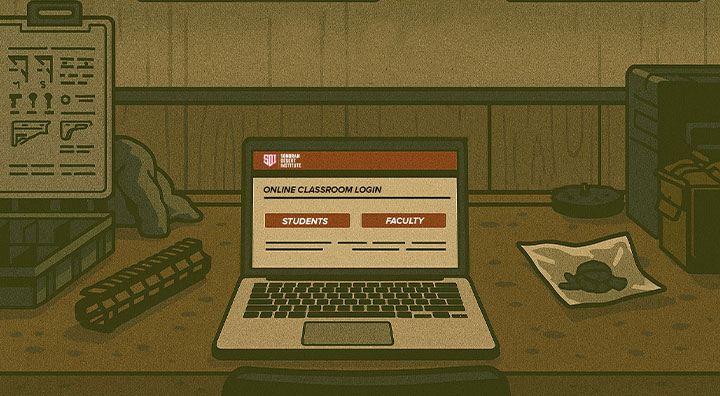
Starting a fully online program is a big step. Whether you are balancing school with work, family, or other responsibilities, success at Sonoran Desert Institute (SDI) begins with having the right tools and strategies.
At SDI, we combine hands-on projects with flexible online learning to help you build real-world skills in firearms technology and uncrewed systems. To help you make the most of your time and stay on track, we’ve compiled a list of proven tips for studying effectively at home.
Start Strong by Logging into Your Classroom Successfully
Before you dive into your courses, make sure you can easily log into your SDI Online Classroom.
-
Use the link provided during enrollment.
-
Select Students to log in.
-
Enter your student email address (firstname.lastname.last3ofID@students.sdi.edu) and updated password.
-
If you’ve forgotten your password, use ‘Forgot My Password’ and follow the prompts.
If you encounter any login issues, please contact your Student Success Coach. If you’d like more help with Canvas, Canvas’ Student Guide is a great resource.
Student Support at SDI
At Sonoran Desert Institute, every student is assigned a Student Success Coach once they have a confirmed future start date. Your coach is your go-to resource throughout your program.
Before your start date, your Student Success Coach will:
-
Conduct a welcome call three to four weeks before your start date.
-
Help you log into your Canvas classroom, student portal, and email.
-
Verify your enrollment status (full-time or part-time).
-
Confirm that you’ve reviewed and meet the minimum computer requirements for your program.
-
Walk you through the shipping overview, including what to expect.
-
Answer any questions about starting strong at SDI.
Once your courses begin, your Student Success Coach remains available to help with:
-
Schedule changes or questions.
-
Goal-setting and time management.
-
Monitoring academic progress.
-
Guidance regarding instructor interactions and grading questions.
-
Support with behavior expectations and professional communication.
-
Directing you to appropriate SDI resources as needed.
If you need help at any time, you can reach out to your assigned coach, contact the Student Success main line, or use live chat for real-time support.
Office Hours: Monday – Friday, 8:00 a.m. – 5:00 p.m. (MST)
Complete Your Discussion Board Assignments Correctly
Discussion boards are an important part of SDI courses.
-
Select the Discussion Board you need to complete.
-
Review the instructions and requirements for both your initial post and your guided responses.
-
Click Reply to open a text box, type your post, and watch the word count.
-
Attach documents if needed.
-
Click Post Reply to submit.
-
To respond to classmates, click Reply under their posts and submit your response.
If you have questions about course content, assignment requirements, the posting process, or grades, you should reach out to your Instructor first. If further support is needed, your Student Success Coach can assist after you’ve contacted your Instructor.
Submit Your Assignments and Review Instructor Feedback
Uploading assignments properly is essential.
-
Select the Assignment you want to complete.
-
Review the instructions, resources, requirements, and grading rubric.
-
Upload your assignment from your device, Google Drive, or Office 365.
-
Check that you attached the correct file, then click Submit Assignment.
After submission:
-
Go to Grades to view feedback once your assignment is graded.
-
Look for a comment icon next to the assignment title to review your instructor’s feedback.
If you have any trouble submitting assignments, contact your Student Success Coach early for support.
Create and Edit Video Assignments Correctly
Many SDI courses require video submissions. Here is how to manage your video assignments:
On Android:
-
Open your video and tap the pencil icon to edit.
-
Use scissors to trim sections or adjust playback speed.
-
Tap three dots to stitch videos together if needed.
-
Save your edited video and upload to OneDrive.
On Apple (iPhone or iPad):
-
Open your video and tap Edit.
-
Use the sliders to trim unwanted sections.
-
Save as a new clip if needed.
-
Share to your Cloud platform (Google Drive, Dropbox, or OneDrive).
For more editing options, apps like Video Leap can help. For assistance with editing or submitting videos, reach out to your instructor or Student Success Coach.
Set Up a Dedicated Study and Project Space
Create a workspace that supports both your online coursework and your hands-on lab projects.
-
Select a quiet, well-organized space that is safe for work with firearms or uncrewed systems.
-
Keep supplies for labs, your charged computer, and textbooks ready.
-
Eliminate distractions where possible.
Important Safety Reminder for Firearms-Related Assignments
A dedicated and safe work area is critical for handling SDI lab assignments effectively and safely. If your course includes firearms-related video submissions, always follow SDI’s safety policies as outlined in your assignment instructions. Submitting a video that violates safety rules, such as having live ammunition visible on your workspace, can result in a grade of zero, even if the video quality is excellent. Always double-check the requirements and prioritize safety in your assignments.
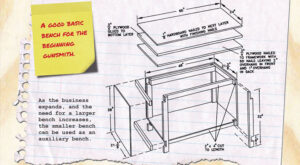
Focus on One Task at a Time
Stay mission-focused. Switching between tasks wastes time and lowers performance. Complete one assignment or project before moving on to the next. Focusing fully helps you retain information and maintain momentum.
Plan Your Schedule and Set Appointments with Yourself
Treat your study time like an appointment.
-
Use a calendar or planner to block out time for coursework.
-
Use Google Calendar through your SDI email to create study blocks.
-
Set reminders and notifications to stay on track.
Checking your calendar first helps you protect your learning time and build discipline into your schedule.
Understanding Your Progress
Throughout your program, Student Success Coaches will check in with you at key points, especially if you are new to SDI or require additional support. You may hear from your coach in the following situations:
-
During Week 2 and Week 5 if you are a new student, to help you get started strong.
-
If you have been out of attendance for more than 7 days.
-
If you are missing required documents or need to select your elective.
-
If you are missing assignments or falling behind academically.
-
If you are placed on Satisfactory Academic Progress (SAP) warning or probation.
Students placed on SAP warning or probation are at high risk of being withdrawn if they do not improve. Your coach will explain what SAP means, outline the necessary steps, and provide guidance on how to stay on track. Staying engaged and tracking milestones is a key part of your success at Sonoran Desert Institute, especially if you’re balancing multiple responsibilities.
Manage Your Energy Wisely
Long days and late nights are sometimes part of the process. Managing your energy can help you stay sharp and effective.
-
Build a consistent routine where possible.
-
Limit distractions like late-night phone use.
-
Use short breaks, exercise, and nutrition to maintain focus during long study sessions.
Good energy management keeps you mission-ready throughout your academic work.
Be Active, Not Passive, with Your Studying
Take ownership of your learning. Before studying, set a goal. During studying, connect new information to what you already know. After studying, summarize key points in your own words.
Focus on Understanding Concepts
At SDI, learning is about building skills, not just passing tests. Think about how each lesson fits into the broader topics of firearms technology, drone operations, or safety standards. Understanding the material fully prepares you for real-world application.
Common Pitfalls to Avoid at SDI
Success at SDI is not just about completing assignments on time; it’s also about meeting deadlines and maintaining a high standard of work. Paying attention to detail, academic honesty, and communication standards is critical. Here are a few common pitfalls students can easily avoid:
Citing Sources Incorrectly
Even when you are doing your own work, missing citations or improper formatting can lead to academic integrity issues. If you reference a book, article, video, or manual, make sure you cite it properly. When in doubt, ask your instructor for guidance.
Skipping Grammar and Spell Checks
Errors can distract from the quality of your work. Always run your written assignments through a grammar and spell check tool before submitting them.
Waiting Until the Last Minute
Last-minute work increases the chances of mistakes and missed requirements. Plan ahead so you have time to review your work carefully before you submit it.
Not Communicating Early
If you encounter technical difficulties, contact your instructor as soon as possible. Proactively communicating shows responsibility and can make a big difference if an issue affects your submission timeline.
Not Asking for Help
If you are unsure about an assignment, citation format, or anything else, reach out to your instructor or Student Success Coach early. It is always better to ask than guess.
Professionalism and Perseverance Matter
SDI students come from a wide range of backgrounds and experiences, and so do our instructors and staff. Throughout your journey, remember:
-
Treat everyone professionally and respectfully.
-
Understand that people have different teaching styles and communication approaches.
-
Stay focused on your goals.
SDI is here to support you, but your mindset and professionalism are key parts of your success.
Use the Student Resources Available to You
SDI students have access to many resources designed to support their academic and personal success. You can find all of these tools and more in the Student Success Center, located in your online classroom.
Resources include:
-
Tutor.com for academic support and writing help
-
Student Life Assistance Program (AllOne Health)
-
Student Survival Kit with video guides on Canvas, assignments, time management, and Microsoft Office basics
Your Student Success Coach can also direct you to the right tools when you need them. Don’t hesitate to reach out.
Every Step Counts
Every assignment you submit, discussion board you complete, and project you finish is a step toward your goals.
Online learning takes focus, but you are not doing it alone. SDI’s instructors, staff, and Student Success Coach are here to support you along the way.
Build strong habits now, stay committed to your schedule, and take pride in each milestone you reach. Your future in the firearms or drone industry starts here. Ready to take the next step? Build real skills, stay supported, and define your own version of success at Sonoran Desert Institute.
Ready to Begin Your Journey?
Sonoran Desert Institute offers flexible, fully online programs in Firearms Technology and Uncrewed Technology. Gain real-world skills, complete hands-on projects with materials shipped to you, and prepare for a career you are passionate about.
Learn more about SDI’s programs today: https://sdi.edu



